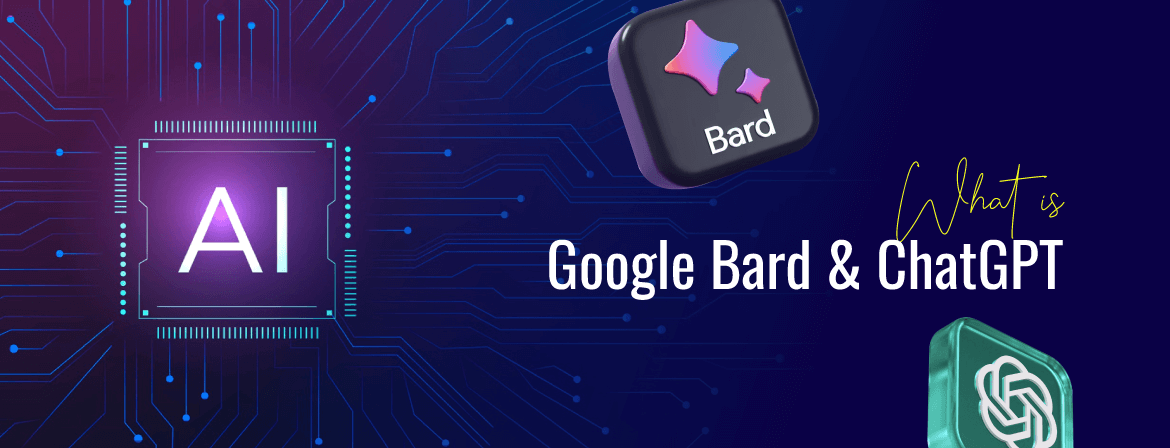If you have a website, you probably want it to feel smooth, fast, and easy to use. But over time, websites can slow down or stop working the way they used to. This can happen for a couple of reasons, from slow speed design or plugin issues.
The good news is: you can fix these issues once you know what to look for. Today, we’ll go through 10 signs that show your website might need a performance upgrade. We’ll break down each issue so you can get to fixing it right away. Let’s start.
1. Your Website Loads Slowly
Why is My Website Slow?
Understanding the reasons behind your website’s performance issues, including why is my website slow, is crucial for improvement.
A slow website can frustrate users and affect your business. Understanding the reasons behind your website’s performance issues is crucial for improvement.
This is one of the most obvious signs. If your pages take more than 3 seconds to load, visitors may get frustrated and leave before even seeing your content.
Slow loading often happens because of:
- Large images
- Too many plugins
- Poor hosting server
- Messy codes
Fast websites not only convert more visitors, but they also rank better on search engines. If your site feels slow, it’s time to look into optimization or faster hosting.
2. High Bounce Rate
Bounce rate is the percentage of how much visitors who click out of your site the moment they enter the website. If people leave almost instantly, it’s called a high bounce rate. This usually means something on your site didn’t meet their expectations.
Some of the reasons it happens are:
- Slow load speeds
- Poor UI experience
- Tacky design
- Hard-to-read content
Check your analytics dashboard to see your bounce rate. If it’s high, your website isn’t performing the way users need it to.
3. Your Website Doesn’t Look Good on Mobile
Most people today browse the internet using their phones. If your website doesn’t adjust well to smaller screens, text may look too small, buttons might be impossible to tap, and layouts may break.
This can cause users to leave instantly.
Having a mobile friendly design makes sure your content is easy to interact with on any device. If your website still only looks good on the desktop, it’s definitely time for an upgrade.
4. Your Pages Don’t Rank Well
If your website isn’t showing up in search results as much as you hoped, performance could be one of the main reasons. Search engines like Google prefer websites that are:
- Fast
- Well-structured
- Mobile-friendly
- Easy to crawl and has no index issues.
Even if your content is great, poor performance can drag your rankings down. If you continue to upgrade your website’s structure and speed, you can see an improvement in the SEO, AEO, and GEO significantly.
5. You Are Getting More Error Messages
If certain pages are returning errors like:
- 404 Page Not Found
- 500 Internal Server Error
- Broken links
- Indexing issues
…it means your website has underlying issues.
A website should run smoothly. Frequent errors indicate neglected maintenance, outdated software, or problems with the server. Fixing these early can prevent bigger breakdowns later. Always check the Google search console for problems and troubleshoot them.
6. Outdated Website
The algorithms change quickly, and new trends quickly get on board. If your website still uses old themes, outdated plugins, or hasn’t had a redesign in several years, performance issues are likely already happening, even if you don’t notice them yet.
An outdated website is also more vulnerable to security risks, which can be expensive and stressful to fix. Chances are, people are clicking off due to the lacklustre design. Regular updates keep your website efficient, modern, and secure.
7. Your Website Feels Hard to Navigate
The visitors of your website give the traffic. So, focusing on making their experience great is important. They should be able to find what they need in just a few clicks. If your menu is confusing, links are all over the place, or pages are hard to find, it affects the overall experience.
Good navigation is simple:
- Clear menu labels
- Logical page structure
- Easy-to-find contact info
- Consistent layout
If your website makes people think too hard, they’ll leave. Improving navigation is a key performance upgrade that helps users stay longer.
8. Interactive Features Feel Slow or Don’t Work
Contact forms, chat widgets, pop-ups, search bars, booking systems, all of these should work smoothly. If they take too long to load or fail to submit properly, users will lose trust. These issues usually signal:
- Too many heavy scripts
- Outdated plugins
- Poor server response
- SMTP setup error
A performance upgrade can streamline these interactions and keep your visitors engaged.
9. Your Website Uses Old or Cheap Hosting
Your hosting service is the “home” where your website lives. If the hosting is slow or unreliable, your website will be too.
Signs of weak hosting:
- Frequent downtime or crashes
- Slow server response
- Poor performance during high traffic
Upgrading hosting, like moving from shared hosting to cloud hosting or managed hosting, can dramatically improve performance with no changes to the website’s design.
10. Your Competitors Just Do It Better
This will ruffle some feathers, but,
If your competitors’ websites load faster, have a better UI experience, and offer smoother, better service, visitors may prefer them. People today expect convenience with a lower attention span.
A performance upgrade can help you:
- Match or exceed industry standards
- Improve customer trust
- Stay competitive in your market
Sometimes all it takes is a fresh design and better speed optimization.
Final Thoughts: You Don’t Need to Fix Everything at Once
If you recognized even a few of these signs in your own website, it means it’s likely time for a performance upgrade. But you don’t need to overhaul everything right away.
Start with the areas that affect users the most:
- Speed
- Mobile experience
- Navigation
Try cleaning excess cache, working on minimizing image sizes, and uninstalling unnecessary plugins.
Then move on to:
- SEO improvements
- Content cleanup
- Technical optimizations
The goal is to make your website fast, easy to use, and enjoyable. A well-performing website doesn’t just look better, it helps you attract visitors, build trust, and grow your business. With these steps, you can get your website to boom in business anytime! Thank you for reading.